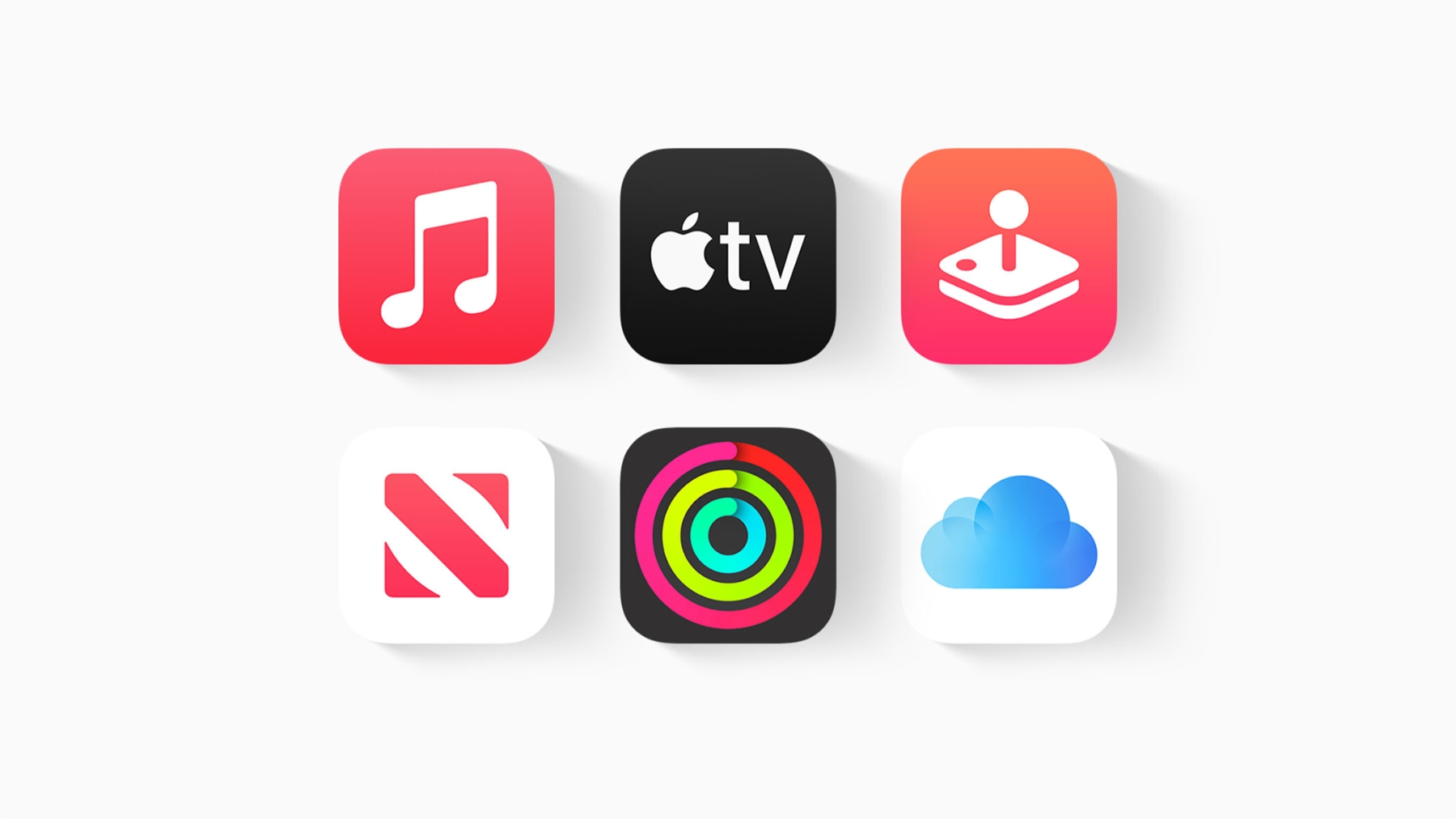Music is an essential part of our lives, and it’s hard to imagine a day without it. With so many music streaming services available, it can be challenging to decide which one to choose. However, Apple Music Family Plan is a great option for families who love to listen to music together. With Apple Music Family Plan, you can save money and share the beat with your loved ones. In this article, we’ll explore the benefits of Apple Music Family Plan and how it can help you save money.
Table of Contents
What is Apple Music Family Plan?

Apple Music Family Plan is a subscription plan that allows up to six family members to access Apple Music’s extensive library of songs, playlists, and radio stations. With Music Family Plan, each family member gets their own personal account, and they can stream music simultaneously on their devices.
Benefits of Apple Music Family Plan
Cost-Effective
Apple Music Family is a cost-effective way to enjoy music as a family. Instead of paying for individual subscriptions, you can pay for one subscription and share it with up to six family members. This can help you save a considerable amount of money in the long run.
Personalized Experience
Each family member gets their own personal account, which means they can create their own playlists and listen to music tailored to their taste. This ensures that everyone gets a personalized music experience.
Simultaneous Streaming
With Apple Music Family, up to six family members can stream music simultaneously. This means that no one has to wait for their turn to listen to their favorite songs.
Family Sharing
Music Family Plan is part of the Family Sharing feature that allows family members to share purchases, subscriptions, and iCloud storage. This makes it easier to manage your family’s digital life in one place.
How to Set Up Apple Music Family Plan?
Setting up Apple Music Family Plan is easy. Here are the steps:
- Open the Apple Music app on your device.
- Tap the “For You” tab.
- Tap on the profile icon in the top right corner.
- Tap on “View Apple ID.”
- Tap on “Subscriptions.”
- Tap on “Apple Music Subscription.”
- Tap on “Family (1 Month).”
Follow the on-screen instructions to complete the setup.
Tips to Maximize Your Apple Music Family Plan Experience
Create Shared Playlists
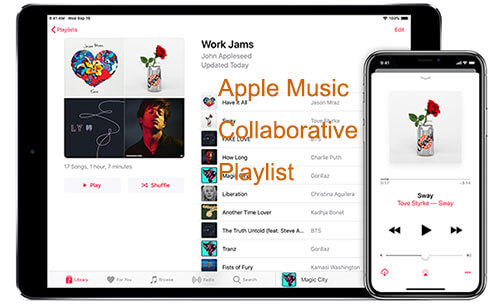
Creating shared playlists is an excellent way to bond with your family over music. You can create a playlist that everyone can add their favorite songs to, and you can all enjoy it together.
Set Up Parental Controls
If you have young children in your family, it’s essential to set up parental controls to ensure they only have access to appropriate content.
Explore Apple Music’s Features
Apple Music has several features that can enhance your music listening experience. For example, you can use Siri to control playback or create a personalized radio station based on your favorite song.
Share the Plan with Extended Family

If you have extended family members who love music, consider sharing your Music Family Plan with them. This can help you save even more money and bond over music.
Conclusion
In conclusion, Apple Music Family Plan is an excellent option for families who love to listen to music together. With its cost-effective pricing, personalized experience, simultaneous streaming, and family sharing features, it’s hard to find a better music streaming service for families. If you haven’t tried Music Family Plan yet, give it a try, and you won’t regret it.
Learn about: Dial now for a bone-chilling playlist of spine-tingling Halloween songs